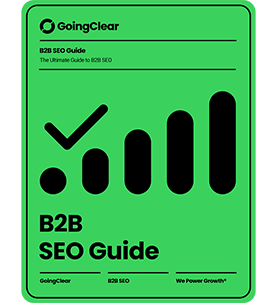How to Solve the Simple Issues That Are Dragging Down Your Site Speed

When you finally set to work building your business website, you soon realize there’s so much to consider. Of course, you want to create a site with aesthetic appeal and smooth, seamless architecture but there are other details that are equally important – site speed being one of them.
Speed has become one of the main motivating factors that determine how long a visitor stays and if they’ll return. In other words, the speed of your website can ultimately determine how successful your business becomes. When your site speed is subpar, so is your ability to fuel growth for your business online. The issue today isn’t that most businesses don’t already recognize the importance of speed, it’s that they don’t fully grasp what it means to be speed optimized.
You have a matter of seconds to capture the attention of your site visitors and pull them in. The magic threshold that people are willing to wait for a site to load on their mobile devices hovers somewhere around the 2-3 second mark. Each second after that you risk losing their attention for good as you watch them bounce away. With that in mind, let’s look at what might be hurting your site speed and what you can do about it.
Unoptimized Images
Images are a notorious troublemakers when it comes to site speed. This issue with images that bog down your site speed is a combination of resolution and the level of image compression, along with a few other things. To keep your website running fast and smooth, it’s important to not use images that are any larger than they really need to be. You might be concerned that you’ll sacrifice some visual quality by going with smaller images but one that’s sized at 200kb or less is going to present beautifully, without dragging down speed.
There are also tools that you can use to optimize the images on your site to improve performance. For example, there are several WordPress plugins that compress images and boost site performance. WP Smush, Smush.It, and SmushPro Image Optimizer are just a few.
Content Delivery
In sharp contrast to large images, which are commonly known to affect website performance, is content delivery – a much lesser known element of page speed. We tend to think of the internet as this vastly huge virtual space, when in fact there is actual distance between servers that must be traveled for your content to reach the end user. The closer they are to that server, the quicker your content will load.
An easy solution to this speed killing woe is a CDN, or content delivery network. A CDN stores your website content on multiple servers, each with a unique geographical location. When a visitor lands on your site, the content is delivered from the location that is nearest to them, thus cutting load time and keeping them interested.
JavaScript and CSS
We’ve covered the most and least obvious places to look when speed is an issue but we haven’t yet talked about one of the easiest to remedy. Lack of efficiency in your site’s code, mainly JavaScript and CSS, can create too much white space and repetitive code that can bog down your site. It’s pretty simple really, the less code and white space that your site needs to work through, the faster it’s going to load to the end user.
But you’re not a coding expert and this all sounds really complicated. Fortunately, it isn’t. All you really need is a solid tool that helps clean up inefficiencies in code. You might try a tool like Minifier, which does things like optimizing common programming patterns and cleaning out all that unnecessary whitespace.
Troublesome Redirects
Errors occur on every website and the occasional one is practically unavoidable. There are a number of reasons that errors – like 404 error or 500 error – can occur, and when they happen you want to do what you can to keep the visitor on your site and moving forward.
A solution to page errors is a 301 redirect, which helps keep users where they want and need to be. The problem with this is that redirects can be incredibly costly from a speed standpoint. Having a large number or redirects, which is common when a site is being updated or content is being streamlined, can put a ding in your site speed.
On one hand, it is only a few seconds and they can help keep a visitor on your site. On the other hand, those few seconds matter tremendously to the person who’s waiting for your site to load. A tool like Screaming Frog is an SEO spider tool that analyzes elements of both on-page and off-page SEO and can help reduce redirects and their negative impact on your website.
Consider Lazy Loading
The “heavier” your site is, the longer it’s going to take to load, especially if it’s working to get everything loaded at once. The lag in time is enough to frustrate and turn off some of your visitors. Wouldn’t it be great if there were a way to load only the content that the user wanted and needed to see at that very moment?
Lazy loading is a way of achieving this. Lazy loading enables your site to only load your webpages on an as-needed basis, as the visitor is ready to engage with the content. For instance, it doesn’t really do the visitor any good to have an entire page loaded before they have the chance to scroll down and view the rest of it. Lazy loading means that the page is loaded as the visitor scrolls, so there’s no time lost loading content that they may or may not ever get to see.
Work with a Boston Web Designer to Optimize Your Website
What’s one of the most effective ways of optimizing your website for speed? Working with a professional web design agency that know site optimization like the back of their hand. At GoingClear, we’re the SEO company that knows exactly how to maximize the speed and impact of your web design. Contact GoingClear today and let us show you the way.