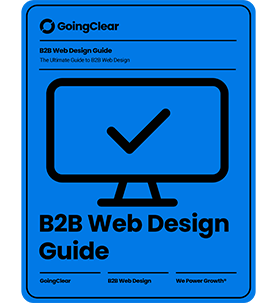Designing the Perfect PPC Landing Page

If you do any pay per click advertising, you probably already know that landing pages are an absolute must. Landing pages are necessary for pay per click campaigns to be successful. They’re also required if you want to track the effectiveness of your individual PPC ads.
While many professionals involved with PPC management understand the importance of landing pages, it doesn’t mean they know how to design them well. In theory, it’s easy to design a landing page. In actuality, creating landing pages isn’t quite as simple.
One reason so many seasoned professionals struggle with landing pages is that they’re often not made in a vacuum, meaning different departments with competing agendas are using involved in the process. A web design team may be interested in creating a great-looking landing page while a web development expert may be more focused on the page’s functionality. Your sales force might want to push product on a landing page whereas your customer service team may want to promote your product warranties.
Of course, you have your own hopes for a landing page. More often than not, you’ll want a landing page to be successful with lead generation.
Tips for Creating Highly Effective Landing Pages
Just because your landing pages may have to appease your web developer, your web designer, your legal team and others, it doesn’t mean you have to settle for subpar or underperforming landing pages. You can still make landing pages that are highly effective and that make everyone happy.
Assign One Job per Landing Page
Even if you’re getting input from multiple sources, it’s vital for you to limit what’s on each of your landing pages. More specifically, you should assign one job to each landing page. For your purposes, the job of a landing page is to convert. What a conversion means to you can be various things. It might be recording a sale, capturing an email address or something else. The key is to ensure your landing page has nothing on it that will distract your visitors from completing the conversion process.
Because each landing page should only have one clear purpose, the odds are good that you’ll have to create multiple landing pages for your PPC campaign. While that may sound intimidating, it shouldn’t overwhelm you because creating additional landing pages will get much easier once you develop your initial template.
Incorporate Honeypots
Although the notion of a honeypot may bring thoughts of Winnie the Pooh to mind, that lovable character isn’t what we’re talking about in this particular context. For landing pages, “honeypot” refers to code you can embed on your landing page as a defense against bots.
The way to use a honeypot is to add “test_email” code, which is hidden, to your landing pages along with the visible email field. A human will only see and fill out the email field. A bot will fill out both the email and test_email fields. As you’re capturing leads, you can then simply weed out any leads that completed both fields.
If you use CAPTCHA to weed out bots already, consider replacing it with a honeypot. Remember – user experience is very important as it relates to your site’s position in search engine results pages. It’s also vital to your ability to generate leads. Because it’s hard to get right the first, second or even the third time, CAPTCHA can drive people back to their SERPs and it can dissuade people who would have converted otherwise from actually converting.
Match Your Ads with Your Landing Pages
For your landing pages to be effective at generating leads, it’s crucial for you to ensure your ads and their related landing pages match. Too many marketers focus on coming up with the perfect PPC ad and then drop the ball with the relevant landing page. Don’t make this mistake! Be consistent with your ads and landing pages, being sure you use similar language, colors and imagery.
Don’t Ask for Too Much Information Up Front
You should refrain from asking for too much information on your landing pages. Your landing pages may be the first interaction consumers have with your brand and you don’t want to scare them off by requesting too much information up front. In fact, it’s wise to ask for only the bare minimum amount of information on your landing pages – just enough for you to land a conversion.
Consider Using Trust Signals
While trust signals can benefit established brands, they can be of even greater benefit if your company is relatively new and not particularly well-known. Trust signals take various forms, such as customer reviews, video testimonials and trust badges or seals.
While you may be tempted to load up your landing pages with as many trust signals as possible, there’s no reason to overdo it. Having just one or two credible trust signals on your landing pages may be all you need to persuade your visitors to convert.
Improve Your Page Load Speed
Do you want to know why Google is so fond of websites that have fast-loading landing pages? It’s because users love landing pages that have quick loading speeds. If your landing pages take too long to load, it will negatively influence where your site and ads end up in search engine results pages. Slow load speeds can also drive people back to their SERPs and increase your bounce rate noticeably.
Google has been very open about the influence site speed has on ad rank. In addition to influencing the rank of your PPC ads, load speeds can also affect your Google Quality Score and your cost per click. In fact, slow load speeds can even prevent you from being part of Google’s auctions for ad keywords.
To see how you can improve your page load speed, you should use Google’s PageSpeed Insights.
Let Our Website Design Company Create Your Landing Pages
If you want landing pages that are sure to resonate with everyone who clicks your PPC ads as well as search engines like Google, Bing and Yahoo, you should let our web design company create the pages for you. Learn about our web design services now and contact GoingClear when you’re ready to schedule a consultation.